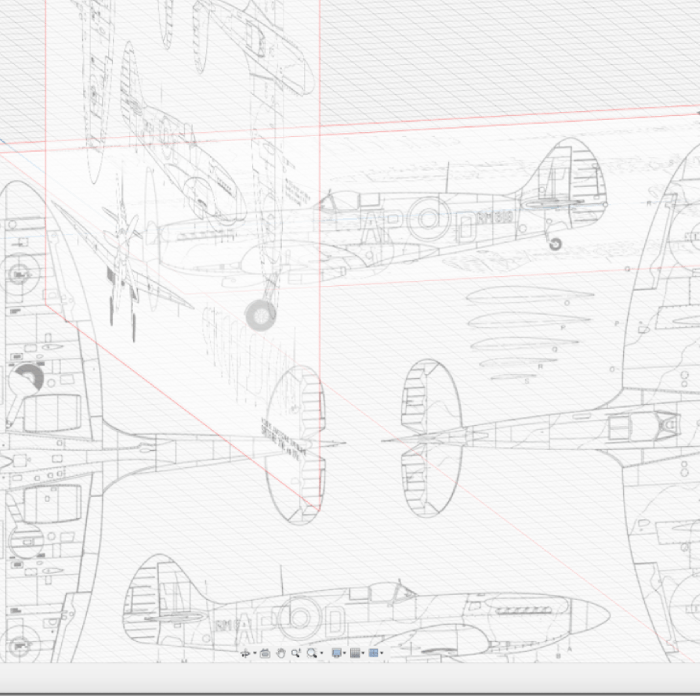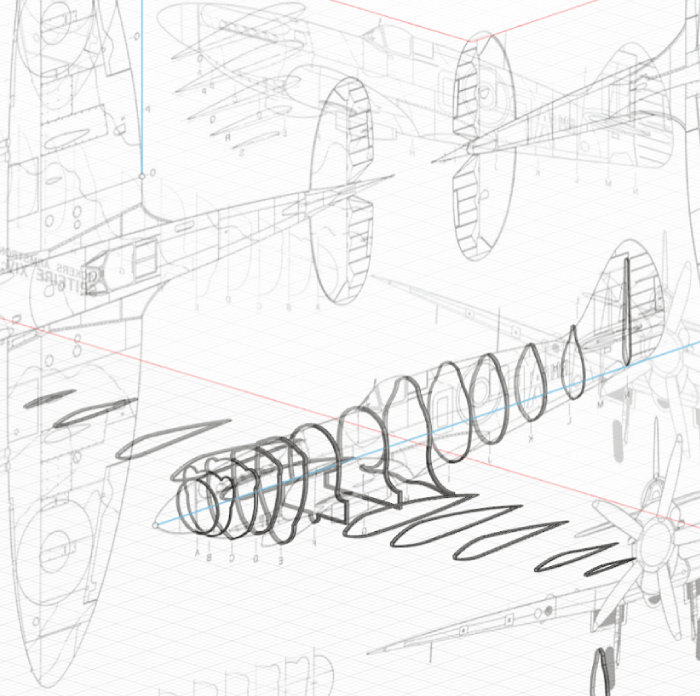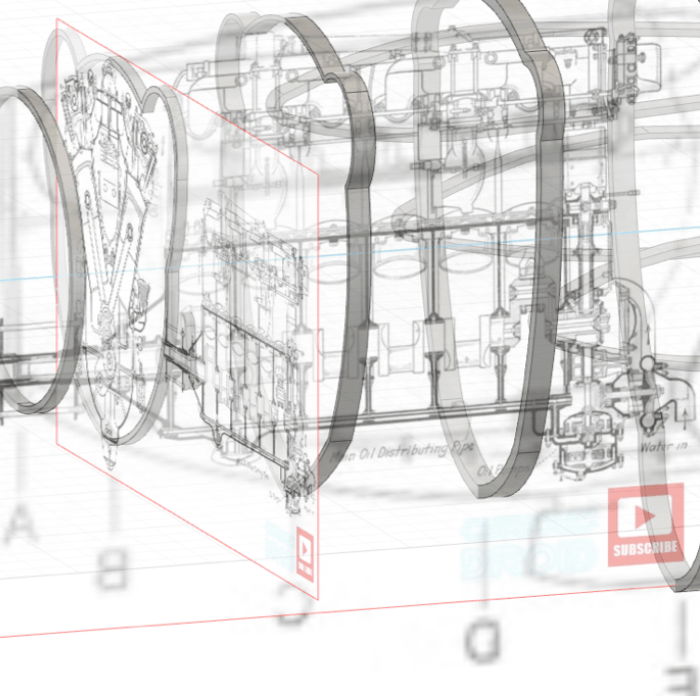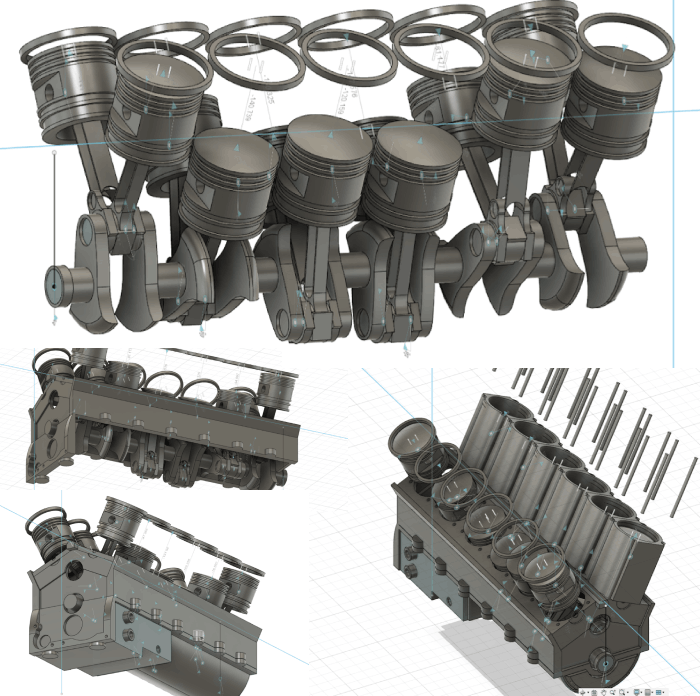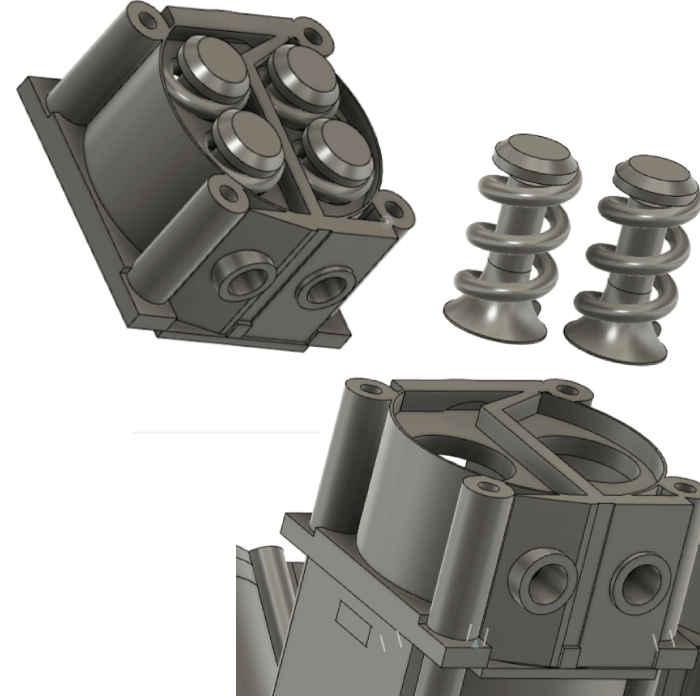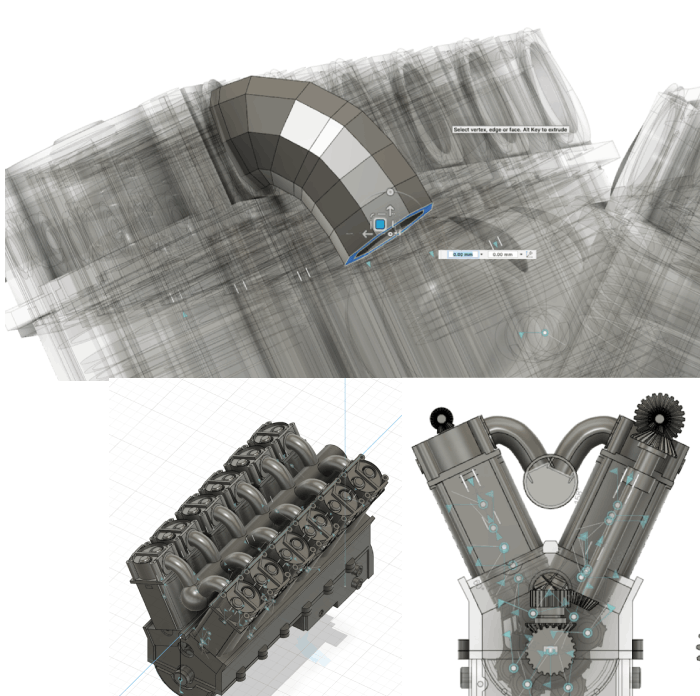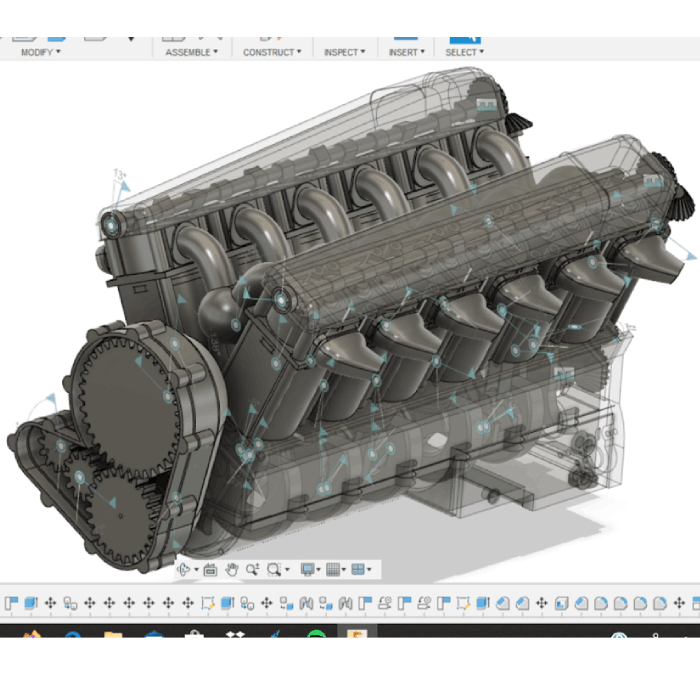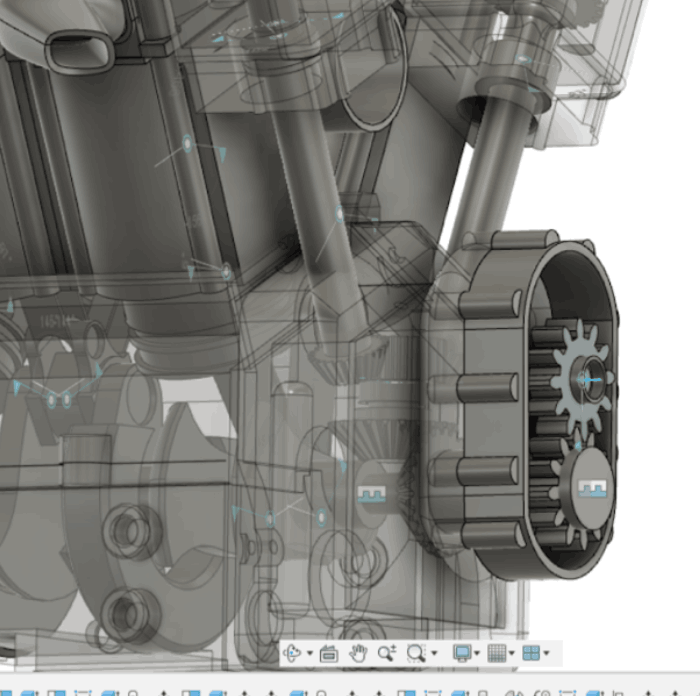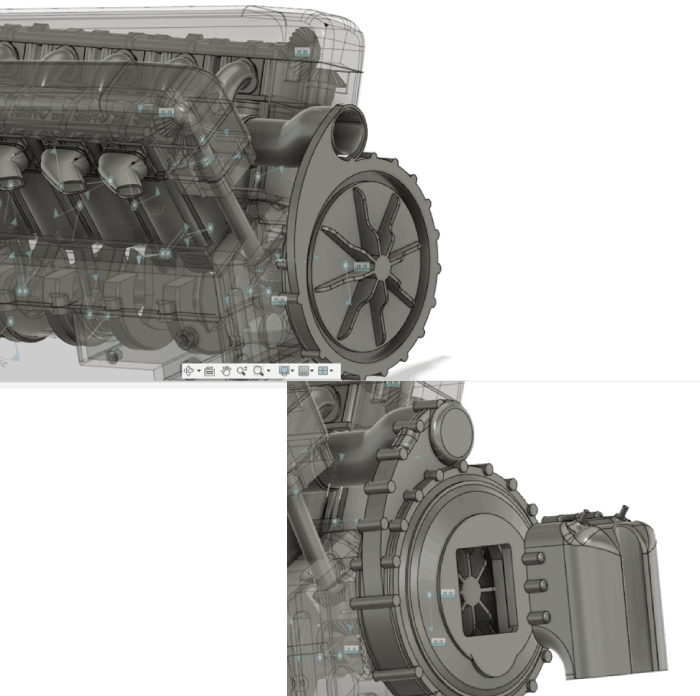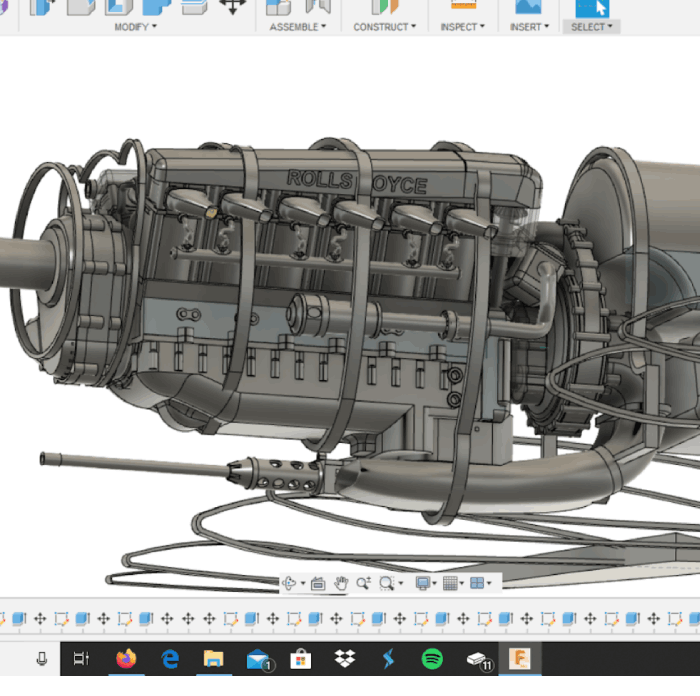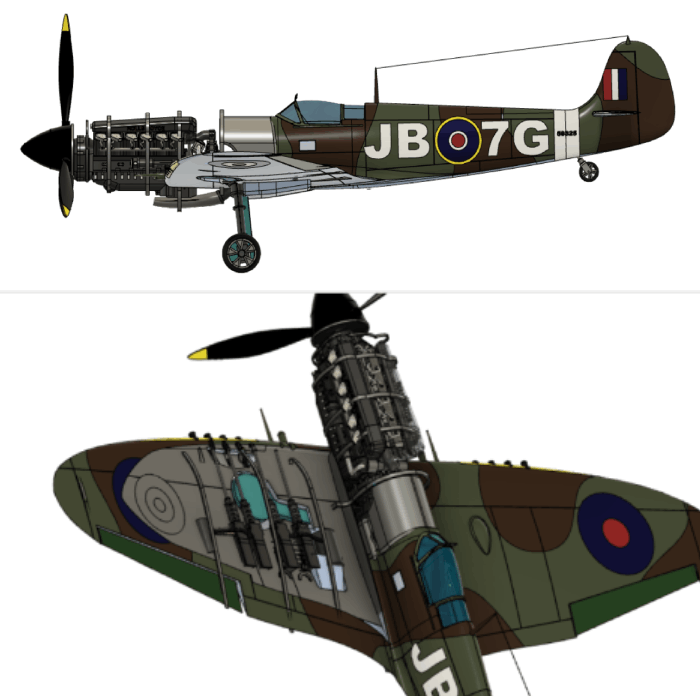Drive Train
Visible here is the Cam shaft located on top of the pistons also visible is the gearing at the front of the engine which will eventually lead to the propeller. For the gears I used Fusions built in spur gear add on, This saved me lots of time as I didn’t have to draw out a spur gear, but also as they vary in diameter they become more complex to be in constant mesh. However, Fusions add on completes all the mathematics for me, radically reducing the total research and build time. The exhaust caps I made using sculpt features of fusion.